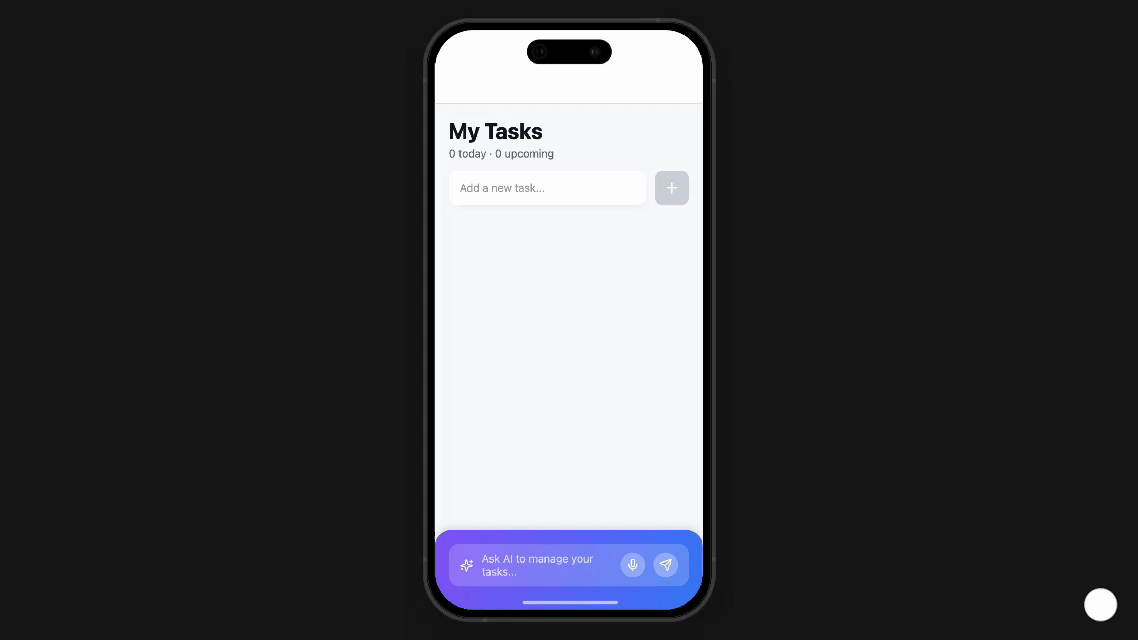Build an AI-Todo App
Create your first Rork from scratch with this powerful todo app. This is a basic app that should take less than 5 minutes to complete.
Create your Rork app
⏰ Estimated time: 5 minute Follow the steps in this guide to create a powerful todo app that uses natural language..png?fit=max&auto=format&n=PbcJ5o4OT5f2T3jw&q=85&s=f347d488cc06c606368d400e34547bb8)
1
Enter The Initial Prompt
Open the Home Page and enter the following prompt: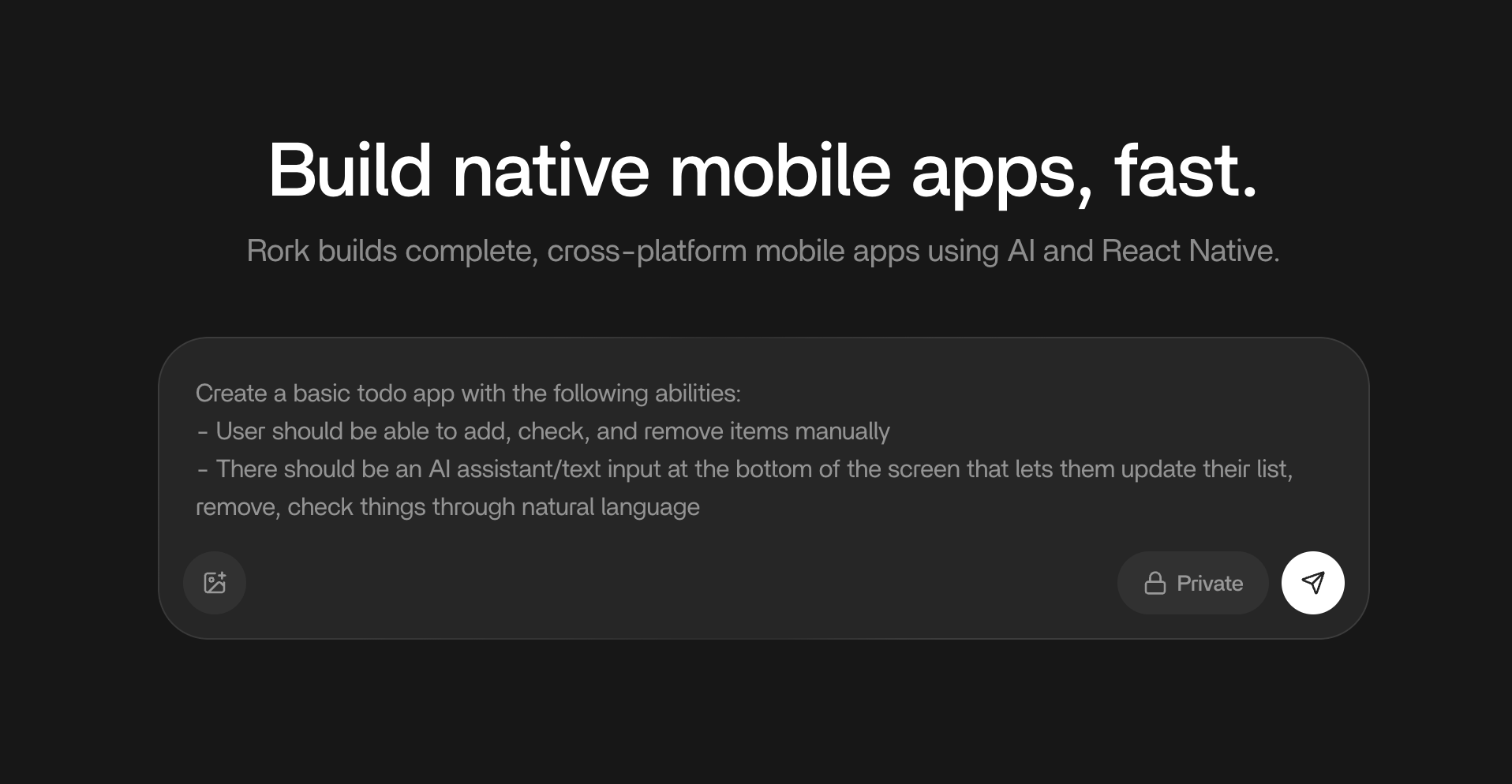
Create a basic todo app with the following abilities:
- User should be able to add, check, and remove items manually
- There should be an AI assistant/text input at the bottom of the screen that lets them update their list, remove, check things through natural language
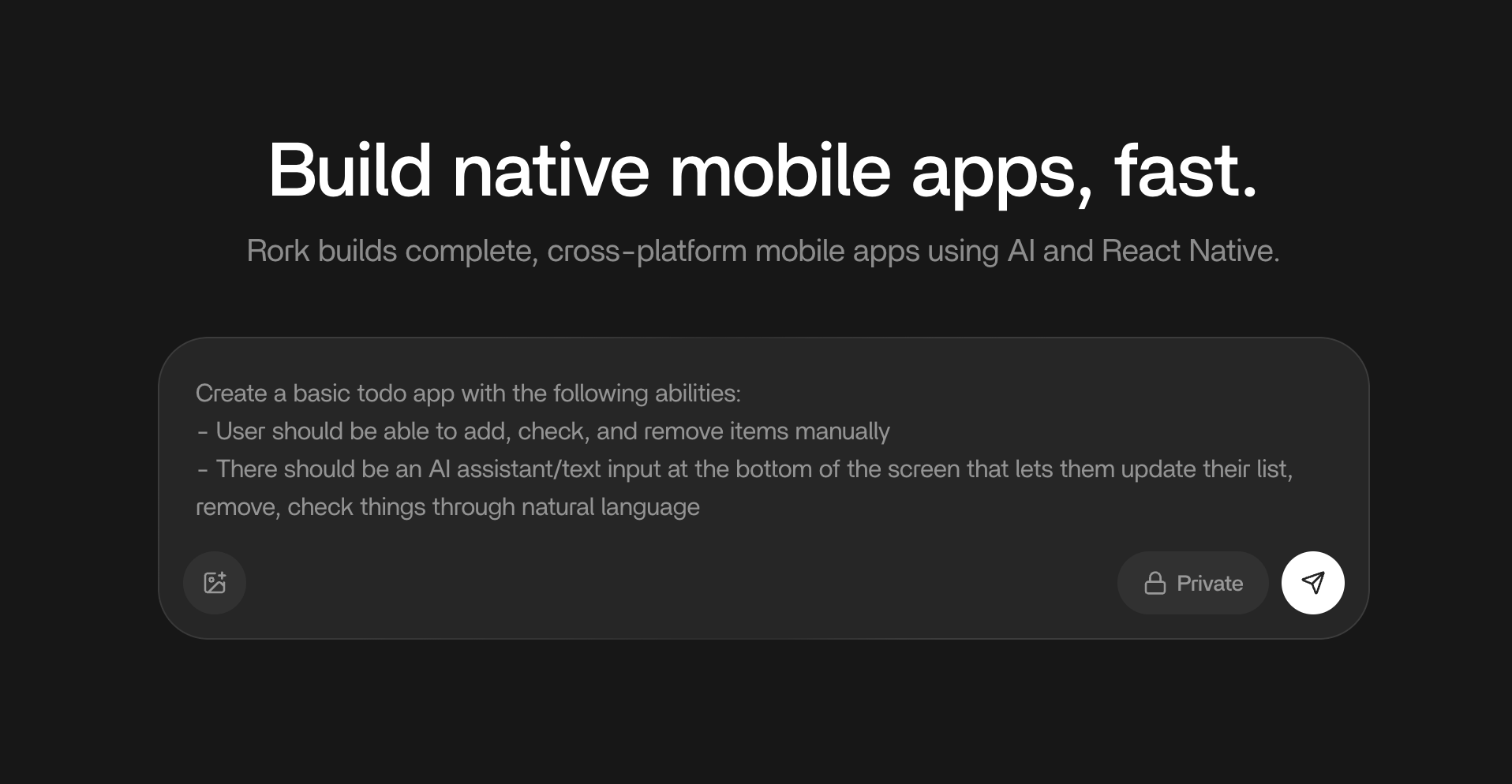
2
Open The Project On Your Phone
Instantly, Rork handles all the design and development and will start building your app. You can test the app directly on your phone using the Rork app or Expo Go. Just scan the QR code to get it opened on your phone. The app wont fully load until it’s finished developing. This should take just a few minutes depending on the complexity of your application.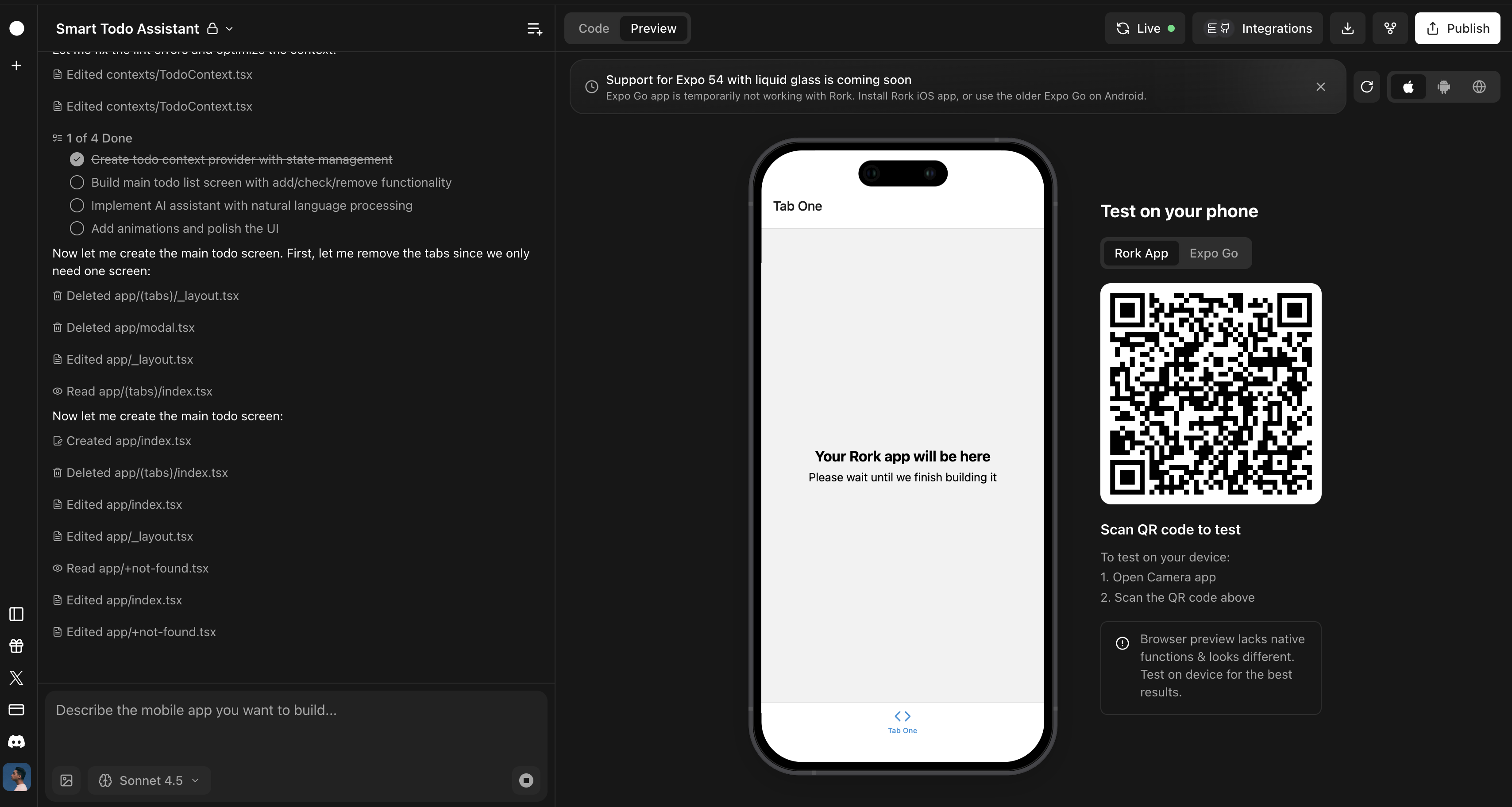
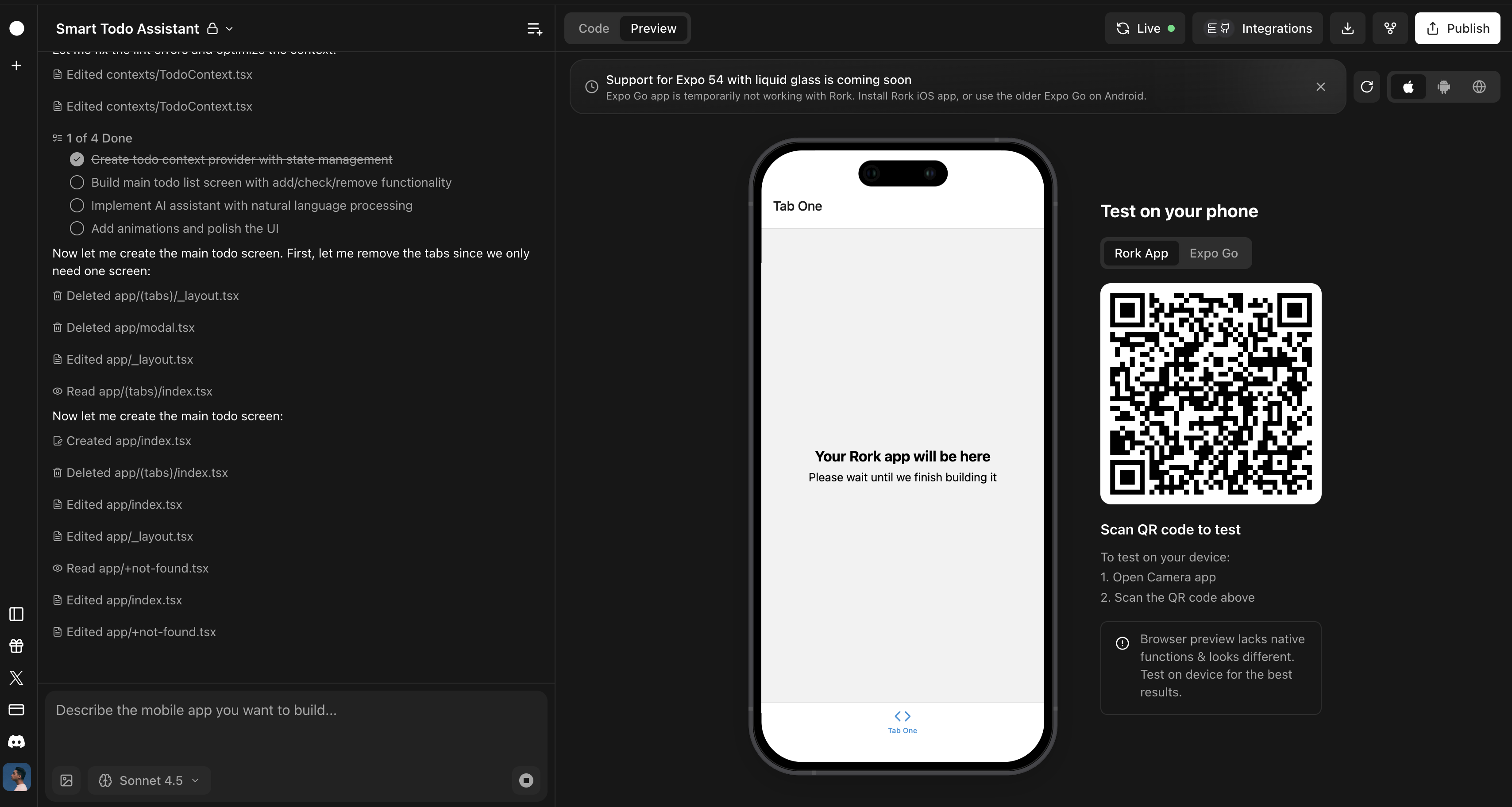
3
Test The Final App
Once finished, you should see a beautiful simple todo app with a bottom AI-assistant text input bar. Try it out and make sure it works. Rork automatically connects your app to the top LLMs like ChatGPT, NanoBanana, and more when you build inside Rork.
Things to Try
- Add new items by telling the AI about what you need to get done today
- Say you got something done and need to move another task to another day
-
Try manually adding/removing/checking items on your list
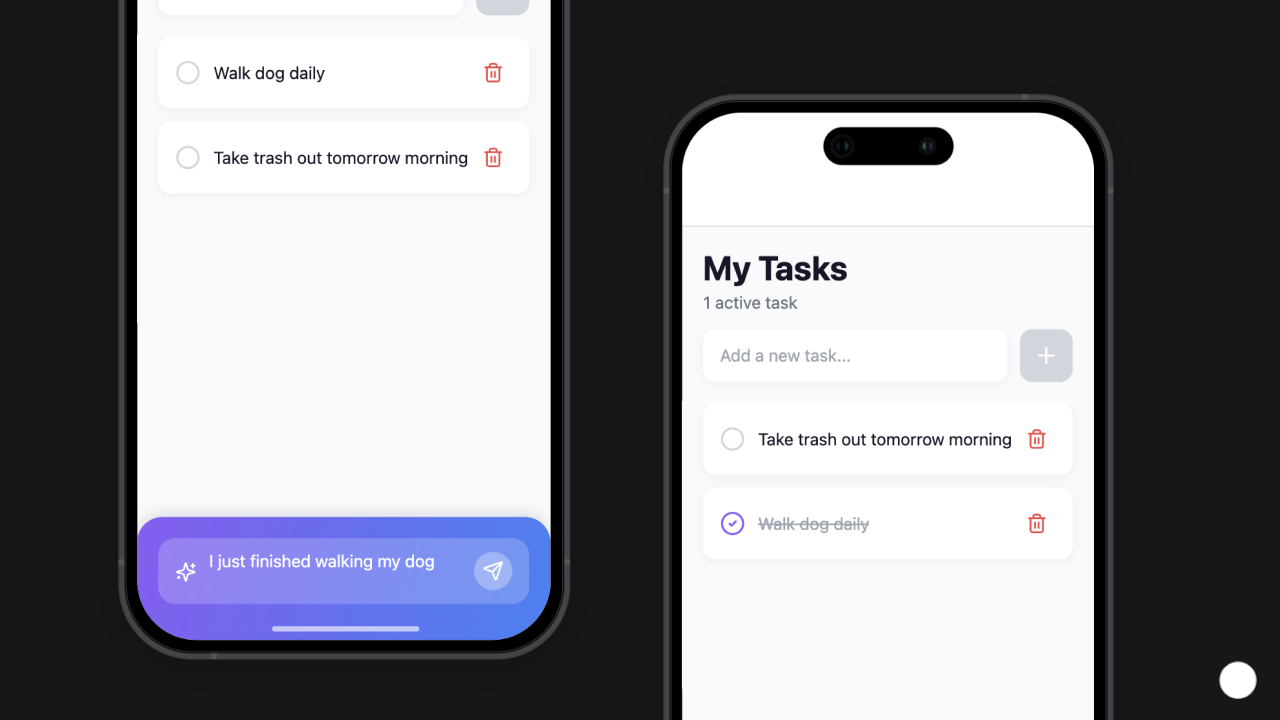
Additional Features
The beauty of Rork is being able to iterate on your apps beyond their initial prototype. You can build full production apps inside of Rork. Here are some additional features you can add to your app.1
Add Speech to Text Feature
Sometimes it might be silly to use the AI assistant to type instead of directly interacting with the menu items. When you want to add additional features to your app, just type them into the Rork chat on the bottom left of the editor, or directly in the Rork app.Here is the speech to text prompt: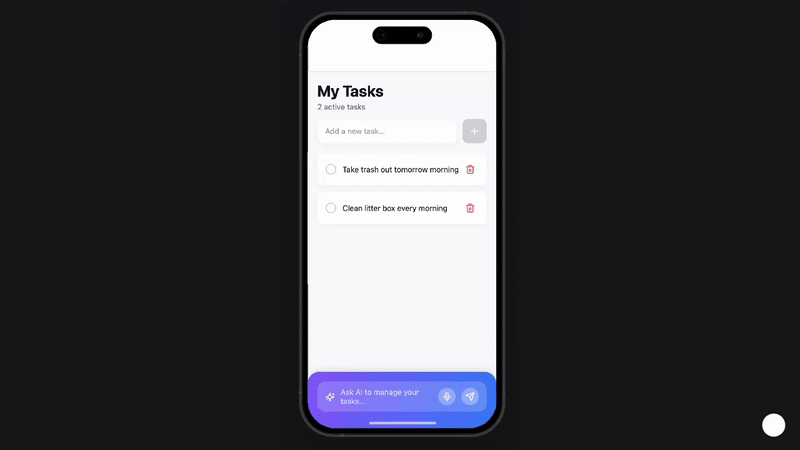
Please add a speech-to-text microphone to the AI assistant’s input. When the user finishes speaking, automatically submit the transcribed text as the input message.
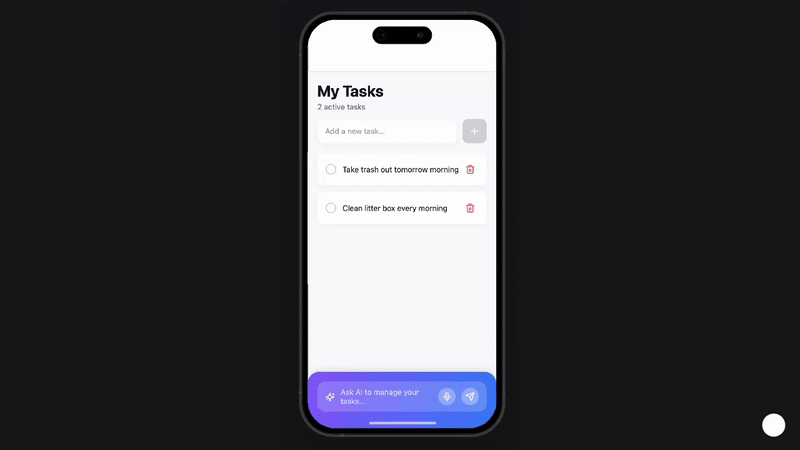
2
Add Date Sectioning to Items
It might be confusing if there is a task scheduled for another day to say “Study tomorrow”. Instead, the AI should be smart enough to know what it means for something to be tomorrow and set the item to that day.Here is the prompt for it: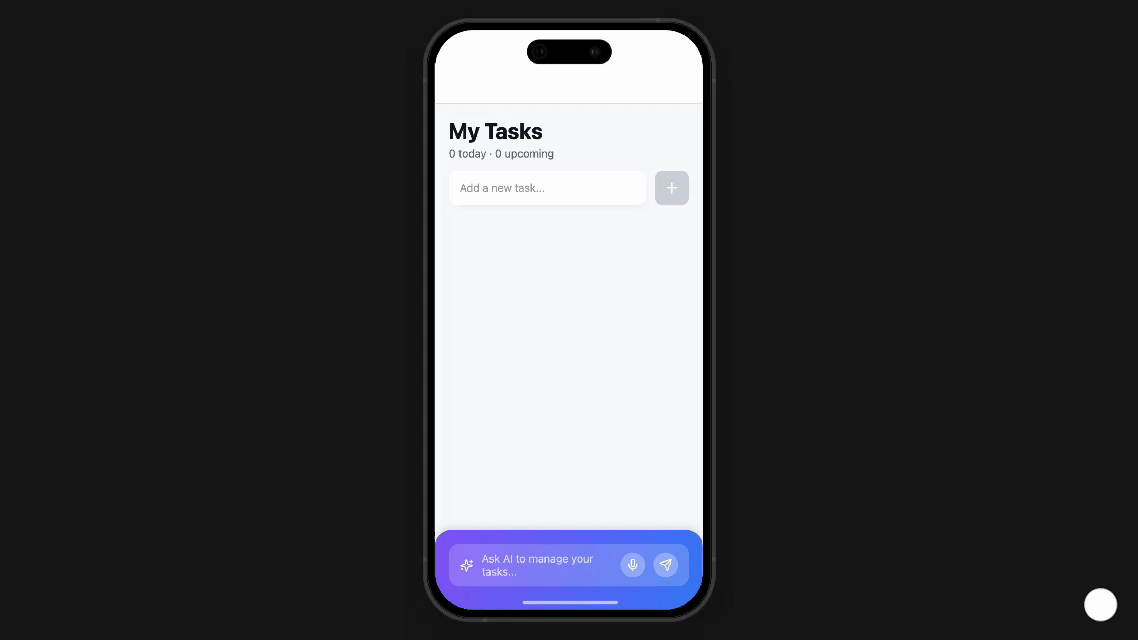
We need to include the day associated with each added task and display them starting with today first, followed by upcoming and past ones. The AI should store the date and recurrence (daily, weekly, or one-time) as structured fields, not in the task title. It should also handle multiple tasks in one command, automatically detecting if something repeats or happens once.
Example: “Add gym every day and dentist on Friday” should create two separate tasks with correct recurrence and dates, not one combined or annotated title.